As a component of the Firebase platform, Google offers a cloud-based messaging service called Firebase Cloud Messaging (FCM). We can use it to send messages and notifications to iOS, Android, and web applications. For a complete user engagement solution, Firebase Content Management (FCM) enables real-time delivery, user segmentation, rich notifications, and seamless integration with other Firebase services.
Have you ever wondered how push notifications enable the notifications you receive when you place an order for food or clothing from a website like Zomato or Amazon? This is how it operates: By installing the Zomato app and logging in, you allow the app to transmit notifications and register your device with their server. Zomato's server creates notification messages when you place an order or take actions that call for alerts (such as order confirmations or delivery updates). Then, these messages are sent to your smartphone through services like Apple Push Notification Services (APNs) for iOS devices or Firebase Cloud Messaging (FCM) for Android devices. You receive notifications on your screen that are unique to your device and provide you real-time updates on your food orders, improving your overall user experience.
Here is how to implement this:
Implementation
- Create a Firebase Project.
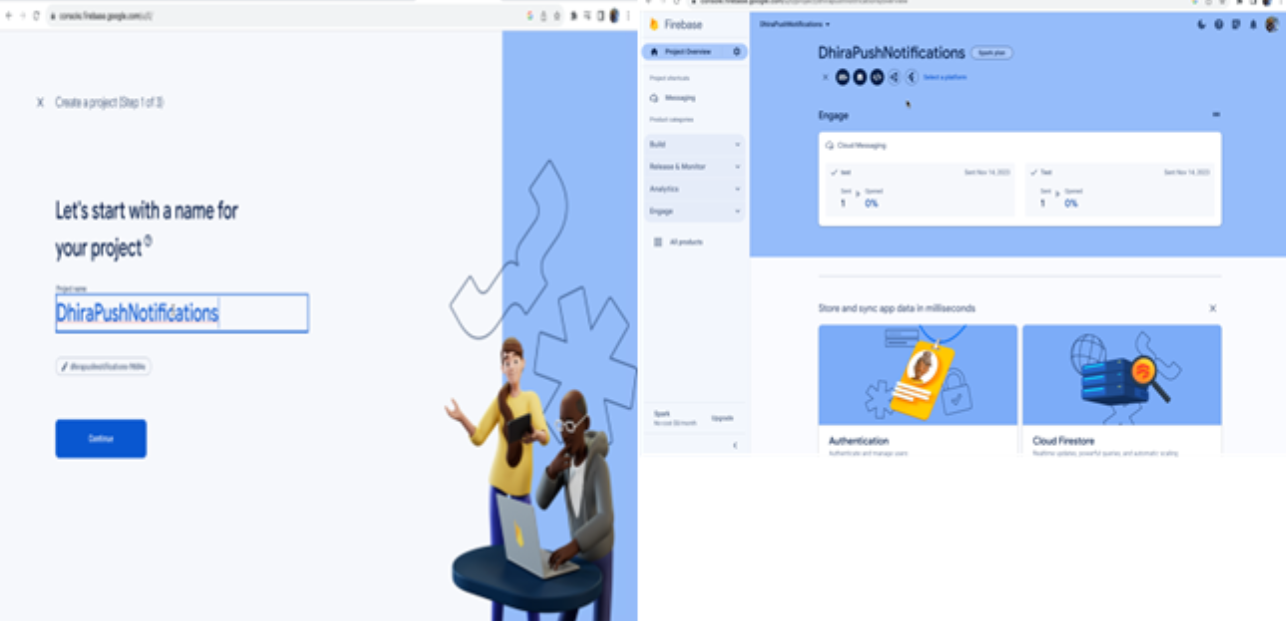
- Add Your App to the Project by clicking on Add App, this can be an android app iOS app or web app.
- In your app make changes to connect to the firebase.
- Upon app launch, your application initializes the Firebase service, generating a distinctive token. This unique token serves as the conduit for Firebase to dispatch notifications specifically to your app.
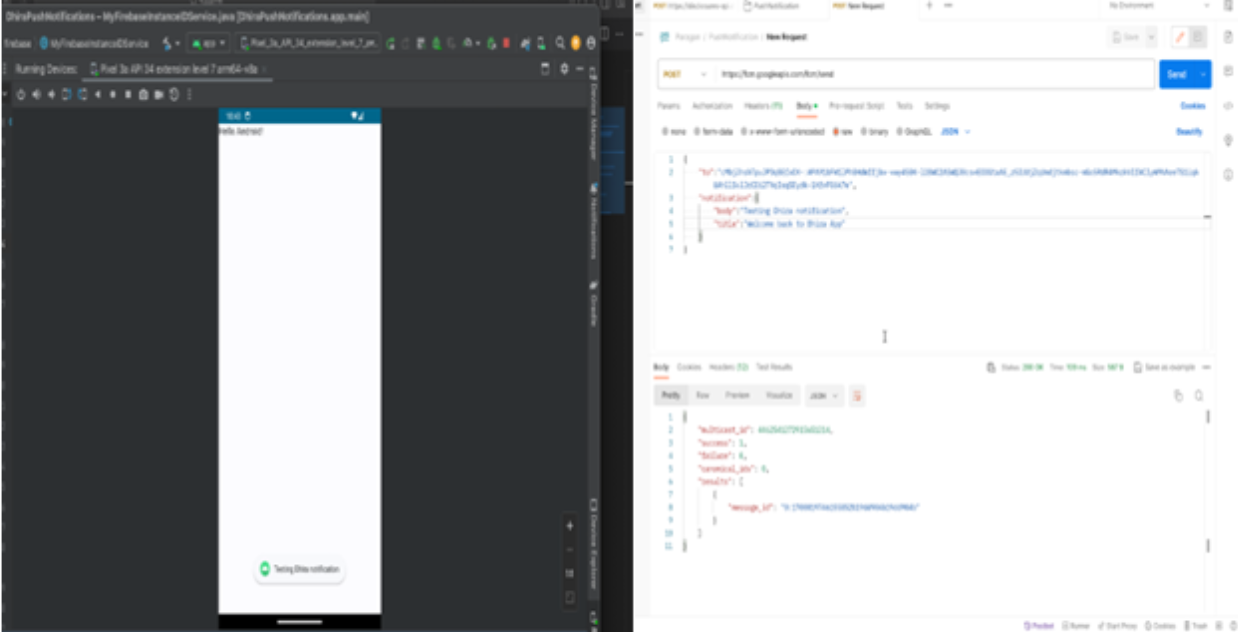
Apps may notify users with push notifications, thanks to Firebase Cloud Messaging (FCM). The device receives a unique token from FCM when the user installs the app. When sending messages, your server utilizes this token to specify the content of the notifications. By displaying notifications even when the app is running in the background, FCM guarantees dependable delivery. User engagement may be tracked with the Firebase Console's analytics feature. Notification preferences are managed by the user, and sophisticated features like topics and custom actions on notification click are supported by FCM. All things considered, FCM improves real-time communication between servers and devices by streamlining the handling of push notifications.
Conclusion
Firebase Cloud Messaging (FCM) stands out as a robust solution for incorporating push notifications into both Android and web applications. FCM's strength lies in its reliability, ensuring messages are delivered promptly to target devices. Developers appreciate the extensive features it offers, such as the ability to send unlimited messages, customize notification payloads, and leverage advanced targeting options. FCM's documentation is comprehensive, providing clear guidelines and support for implementation. Its seamless integration with other Firebase services enhances its appeal, allowing developers to build holistic, feature-rich applications with ease. The popularity of FCM within the developer community is a testament to its effectiveness in simplifying the complexities of push notification implementation, ultimately contributing to a more engaging and responsive user experience in mobile and web applications.